The Future of SSRS, SSIS, and Microsoft Fabric
- 5 minutes read
There has been ongoing speculation that SQL Server Reporting Services (SSRS) and SQL Server Information Services (SSIS) are being phased out. They are not… yet. However, some features are being deprecated, and updates are scarce. If you’re an SSRS or SSIS user, we’ll walk you through your current and future options.
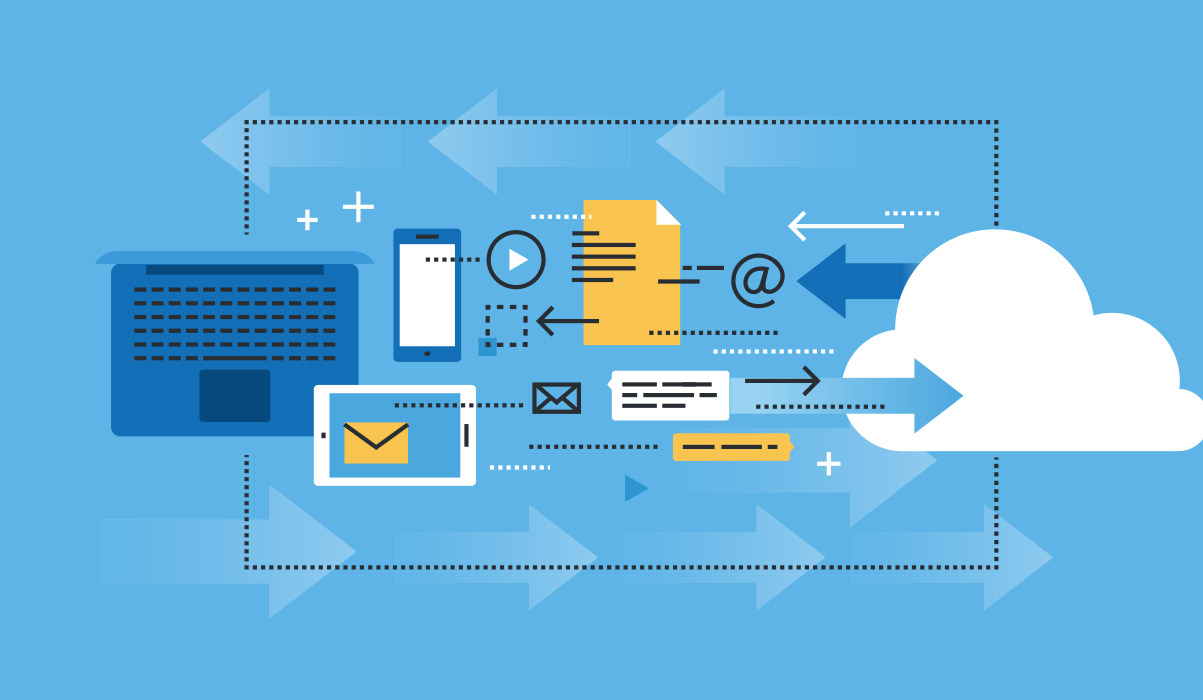
There is a fair amount of chatter that SQL Server Reporting Services (SSRS) is going away. This isn’t happening – at least not today with so many people using the application. However, some features and functionality that many people rely upon are starting to deprecate. Additionally, very few enhancements and improvements are being made to the platform. The same is happening with SQL Server Information Services (SSIS).
Even with Power BI, Microsoft is replacing older functionality and communicating end-of-support timeframes. For instance, Microsoft stopped supporting legacy Power BI Apps as of May 1, 2024. There is a new form of Power BI App that provides more nuanced security options that Microsoft prefers you to use.
The reason for these changes is that Microsoft is shifting beyond composable data and analytics architecture on the Azure cloud to a unified, platform-centric data and analytics ecosystem with Microsoft Fabric.
If you rely on SSRS and/or SSIS, you will want to consider your long-term options for your analytics workloads. In this article, we provide various options and recommendations.
Option 1: Maintain SSRS and SSIS
You may choose to maintain SSIS and SSRS for integration and reporting services, and Microsoft has not set an end-of-life date. You need to be aware that this option will come with rising costs, continued atrophy of knowledge in the technology community, and a lack of investment by Microsoft. If you choose this path, you can keep up with the latest news on these links:
Option 2: Migrate from SSRS to Power BI
If you are a Power BI user, you may choose to move away from SSRS into Power BI. Microsoft has provided a plan for migrating SSRS report files into Power BI. Migration can be executed manually or automatically. If your organization has a small number of reports, manual migration will be sufficient. If you discover a large number of reports, then setting up the automated migration process will reduce the time and effort required.
Option 3: Migrate from SSIS to Data Factory
Unlike for SSRS, the options for migrating ETL workloads from on-prem SSIS packages to SSIS in Azure Data Factory or Synapse in the cloud are not as straightforward. Essentially, you need to assess your assets and follow a migration path based on those types of assets. The benefit of lifting and shifting to SSIS in Azure Data Factory is that you can continue to use familiar tools, such as SQL Server Data Tools (SSDT)/SQL Server Management Studio (SSMS), and command-line utilities to deploy and run your packages in Azure.
Option 4: Transition to Microsoft Fabric
Microsoft Fabric offers the most comprehensive analytics solution from Microsoft – covering everything from data movement to data science, real-time analytics, business intelligence, and reporting. It includes some emerging features, such as AI-enabled Copilot and a unified experience with a simplified analytics workload. You may, however, need to resize your capacity requirements with Microsoft, as using Fabric features will inevitably increase analytics workloads.
Since SSIS and SSRS are not going anywhere yet, you have the option to start analyzing your data, pipelines, and reports to modernize what you have, instead of simply moving them. The migration options listed in the previous sections only move your organization to the cloud. If you plan to transition to Microsoft Fabric, you have a golden opportunity to refresh the visualization of the reports to provide better insights to guide the business. You can rework your data pipelines to more efficiently move and process your data.
Modernizing brings the potential for cost savings. I hesitate to mention cost savings, as organizations will have different sets of user, data, and compute needs. In general, moving away from SSRS and SSIS is to move away from dedicated compute resources in favor of pay-as-you-go models. Pay-as-you-go models, in general, provide cost savings when the resources are right-sized and the business requirements are implemented efficiently.
We recommend following a phased approach to move your workloads and visualizations to the cloud to take advantage of the latest technologies, instead of just what the migration supports.
If you’re still weighing whether to transition to Fabric, check out our blog: Considerations for moving to Microsoft Fabric.
CoStrategix is a digital transformation services company that helps organizations build and modernize data ecosystems custom for their business goals and specific environments. If you are looking for strategic guidance on how to consider Microsoft Fabric as part of your ecosystem, let’s have a conversation.
AI Strategy & Solutions – Elevate your business with advanced analytics
Data & Insights – Drive insights that lead to competitive advantage
Product Development – Build platforms that power unique digital capabilities
Platform & Technology Modernization – Modernize for stellar experiences, efficiency, and AI
Related Blog Posts
Building a Data-Driven Organization for an AI World
January 28, 2025
Considerations for Moving to Microsoft Fabric
August 15, 2024
Experimenting with Large Language Models for Brand Matching
August 2, 2023
Boost Security and Performance with Static Code Analysis
July 15, 2024







