How to Accelerate the Time-to-Value of Your Data
- 5 minutes read
“Time Kills All Deals” may be an old sales adage, but it’s equally applicable when it comes to your data. What good is your data if it arrives after a decision has to be made?
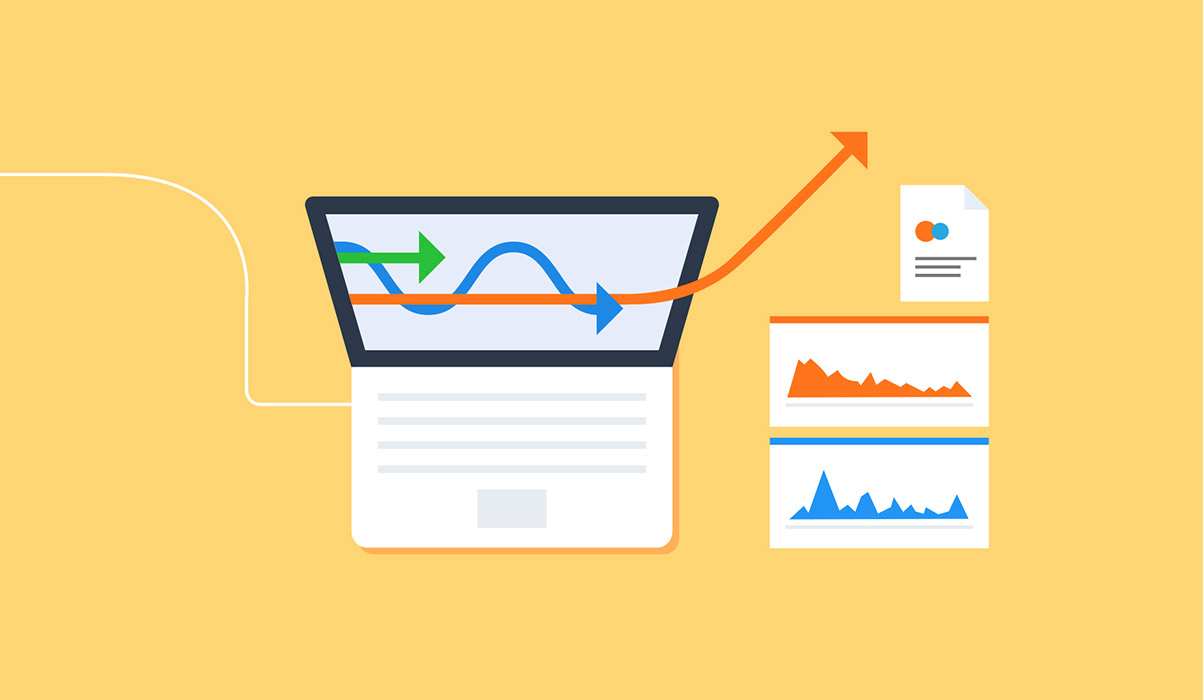
A data platform is important because it allows your business users to find answers to difficult questions quickly and easily. One of the best ways to gauge the success of your data platform is by Time to Value (TTV). In this case, you can measure TTV from the time when a business user first asks a question to the time when they receive the data needed to make a business decision.
The best way to accelerate the time to value of your data is to organize your analytics database so that it’s quick and easy to add new data and find old data. It doesn’t matter which analytics database you use – Snowflake, Amazon Redshift, or MS SQLServer. Here are important tips to keep in mind to optimize your analytics database for TTV:
Get All Your Data in One Place
Analytics databases aid decision-makers because they bring together data from various systems into a single seamless database.
For example, you might have a salesperson in Wisconsin who has recently expanded their territory to include Michigan. You might want to analyze whether the expansion is paying dividends? Because the analytics database includes data from all your major systems, your business people can join the data from the time reporting system, the sales system, and the finance system to see whether you are actually collecting enough revenue in Michigan to justify the time spent by the salesperson in the new territory.
Could you have just loaded the data from all three systems into MS Excel and used VLOOKUP to find the answer there? Yes, but the Analytics Database allows you to find the answer in minutes, not hours. Whether you are physically co-locating the data, or just accessing it through virtualized data queries, the key factor is being able to JOIN these datasets together into a seamless data query.
Store Your Data The Way You Query It
Your analytics database doesn’t have to follow the rules of normalization. You can copy the data as many times as needed to make it useful. You can roll it up by month or by year. You can flatten multiple tables into a single table.
For example, you may have a table that contains client invoice records, where every record also contains client contact names, addresses, and phone numbers. It may seem horribly inefficient to keep a copy of the client’s address on every invoice record, especially since you might maintain invoice records back into the 1990s or earlier. But if this duplication makes it easier for the users to query – say, how much revenue was invoiced in the 48201 ZIP code last year – that’s all that matters.
Won’t this cost more in data storage? Yes, but nominally so, and you would have to weigh the value of TTV over the incremental increase in storage.
Prepare for Ad Hoc Requests with Third-Party Data Sets
Imagine a scenario: Your sales manager asks, “Have our sales increased in primarily Spanish-speaking zip codes in the last 6 months?” Now imagine that your analytics database doesn’t contain a dataset identifying primarily Spanish-speaking zip codes – a scenario many people can relate to. And now imagine the sales manager wants the answer by this time tomorrow for an important sales meeting – a scenario almost everyone can relate to.
In order to deliver an optimal TTV for this sales manager, you will need to quickly find an external dataset and add it to your database. That is a lot to accomplish in one day! So do what you can to prepare for this ahead of time? Build relationships and maintain links to third-party data sources so that you can quickly find the best and cheapest option to meet your needs. Some examples of data sources could include the Snowflake Data Marketplace, Nielsen Data-as-a-Service, and US Census Bureau Datasets.
Create a Feedback Loop
When you make changes to your database – such as adding a new dataset in the example above – you need a way to let your business users know about the changes. Maintain a data catalog to make data discovery easy for business users, and maintain a broadcast communication channel so that you can keep everyone apprised of the useful changes that occur on a daily or weekly basis.
Similarly, a business user may have found an interesting new dataset, or heard at a conference about new types of data reports at a different company. You should create a feedback loop to gather this type of information from your users. This will give you insight into what information your business team values, and how you can enrich your data assets in the future.
Be Proactively Curious
The analytics database provides the raw material (data) for dashboards, reports, trend analysis, and prediction. Sometimes, being curious and playing around with your data can provide surprising insights.
For example, your sales team probably already compares year-over-year sales figures from before, during, and after the Covid19 pandemic. Is finding this information critical for your normal business operations? Not necessarily, but it might reveal some hidden patterns that can help increase your revenues, or cut your losses.
In summary, the value of your data is a function of how quickly you can act on that data – to increase your revenue, decrease your costs, reduce your risk, or answer whatever burning question is being asked.
CoStrategix is a digital and data solutions company that helps organizations advance their data science journeys. Whether you’re looking to build a data platform, optimize an analytics database, or build advanced analytics capabilities, we can help you speed up the time to value of your data.
AI Strategy & Solutions – Elevate your business with advanced analytics
Data & Insights – Drive insights that lead to competitive advantage
Product Development – Build platforms that power unique digital capabilities
Platform & Technology Modernization – Modernize for stellar experiences, efficiency, and AI
Related Blog Posts
4 Pitfalls to Avoid When Creating a Customer Journey Map
July 25, 2022
Building a Data-Driven Organization for an AI World 2
February 5, 2025
Building a Data-Driven Organization for an AI World
January 28, 2025
AI POC Best Practices
January 13, 2025








